
The COVID-19 health crisis has made remote teaching a reality for all, but not without difficulty. At our University, our students have been learning remotely for almost a year and the successive lockdowns have taken their toll. At the start, we battled with technical difficulties, poor Internet connections and insufficient IT equipment while we struggled to isolate ourselves from others.
We were then quickly faced with even more serious challenges: students confined to tiny bedrooms with intermittent wifi, some dealing with economic and social difficulties, sometimes worsened by psychological strain.
As lecturers, we have all had to get adapted and tweak our teaching methods to compensate for the constraints of remote learning. At Université Paris-Saclay, we have tried several new tools and methods, testing them with our students and sharing them among ourselves. Here are five tips that have improved (in part at least) our daily lives as lockdown lecturers.
Using platforms differently
During the first lockdowns, we often had to keep things simple. Our lectures were mainly us commenting PowerPoint presentations via our microphones. However, we soon realised that this format had its limits, regardless of the platform used (Zoom, Collaborate, Teams, Meet, etc.) and that students were becoming weary.
This was when we discovered OBS, a software originally used by YouTubers to give their videos more animation. OBS allows speakers to switch easily between different shots, sometimes showing their face full-screen, a notebook they are writing on, their face next to a slide or a video.
In this five-minute tutorial video (in French), we explain how to use the software and become your very own TV director at little cost (a full English tutorial can be found here). Whether they are taught live or recorded ahead of time, lectures are significantly more dynamic with the help of OBS.
The software also means that you can use a second webcam, or a smartphone, to film a sheet of paper you are writing or drawing on live. This new way of managing different shots and perspectives gives you the chance to completely rethink the dynamics of your lectures.
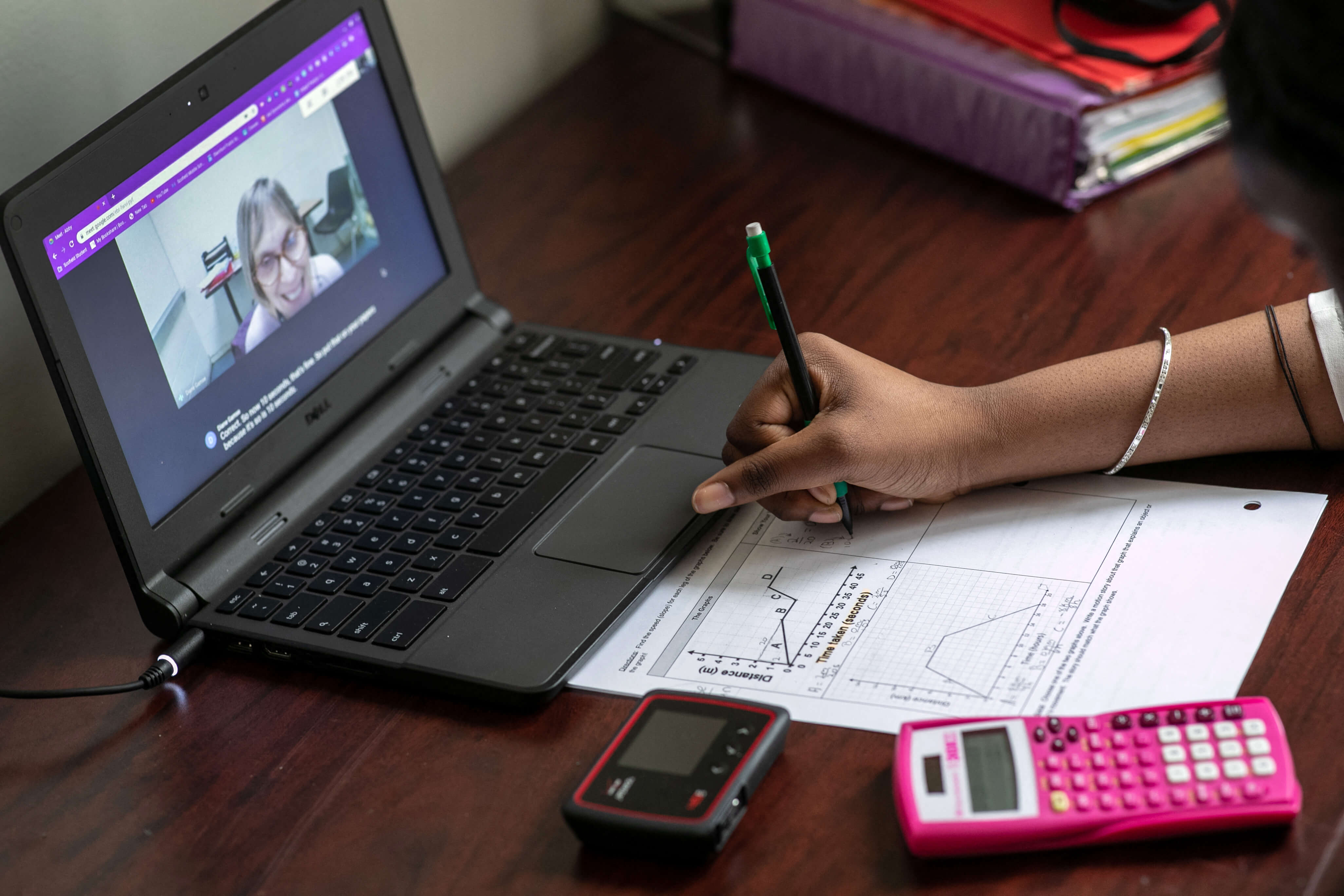
“Write your answers in the chat” is an effective way to get discussion started. Source: John Moore/Getty Images/AFP
Encouraging interaction during remote teaching
What lecturer has never experienced that painfully awkward moment when they find themselves alone, in front of their camera, with their students’ microphones and cameras all switched off? We have tested a few solutions to improve this scenario.
“Write your answers in the chat” is an effective way to get discussion started.
“Draw the answer on the virtual whiteboard” is a good way to make use of this collaborative tool which is available on many platforms.
Sending regular interactive surveys to students is also another option: multiple-choice questions, cards or images to click on, open questions, etc. Numerous solutions are available on a range of platforms.
Icebreakers are also another solution to boost interaction. These informal games help to create a welcoming and relaxed atmosphere and encourage students to turn on their webcams when it is possible for them. Examples of short games include asking students to turn their webcams on and off to answer rounds of True or False, or “the most original background” challenge with a set theme. We have come up with some 20 icebreakers which can be used as fun breaks for what can otherwise be rather serious content.
Finally, working in small groups is also a way to avoid an entirely top-down teaching approach and build relationships between students at the same time. For this we use the free platform Discord. Originally created for the world of video gaming, the platform means that you can switch from working as a class to working in small groups with everyone moving seamlessly from one space to another. Everyone can share documents or their screen, even outside of lecture time and it takes just a few minutes to master.
Getting students to stand up
Our students are stuck in front of their computer screens all day. To remedy that, we can offer students activities that force them to use their bodies. Several of us have developed remote experimental activities where we ask students to take measurements using their smartphones.
We have also designed teaching labs (in French) for high school students with the French Ministry of National Education. Aside from their scientific interest, these activities encourage students to move away from a wholly virtual experience, get up and design and experiment for themselves.
Beyond the field of science, similar activities could also be an option for assignments. Instead of asking students for a written report or a slide, why not ask them for a video or a model? In short, anything that forces them to unglue themselves from their screens for a while? Free editing tools, like Youcut for Android, VSDC for Windows or iMovie for Macs, can help them to make videos in just a few minutes.
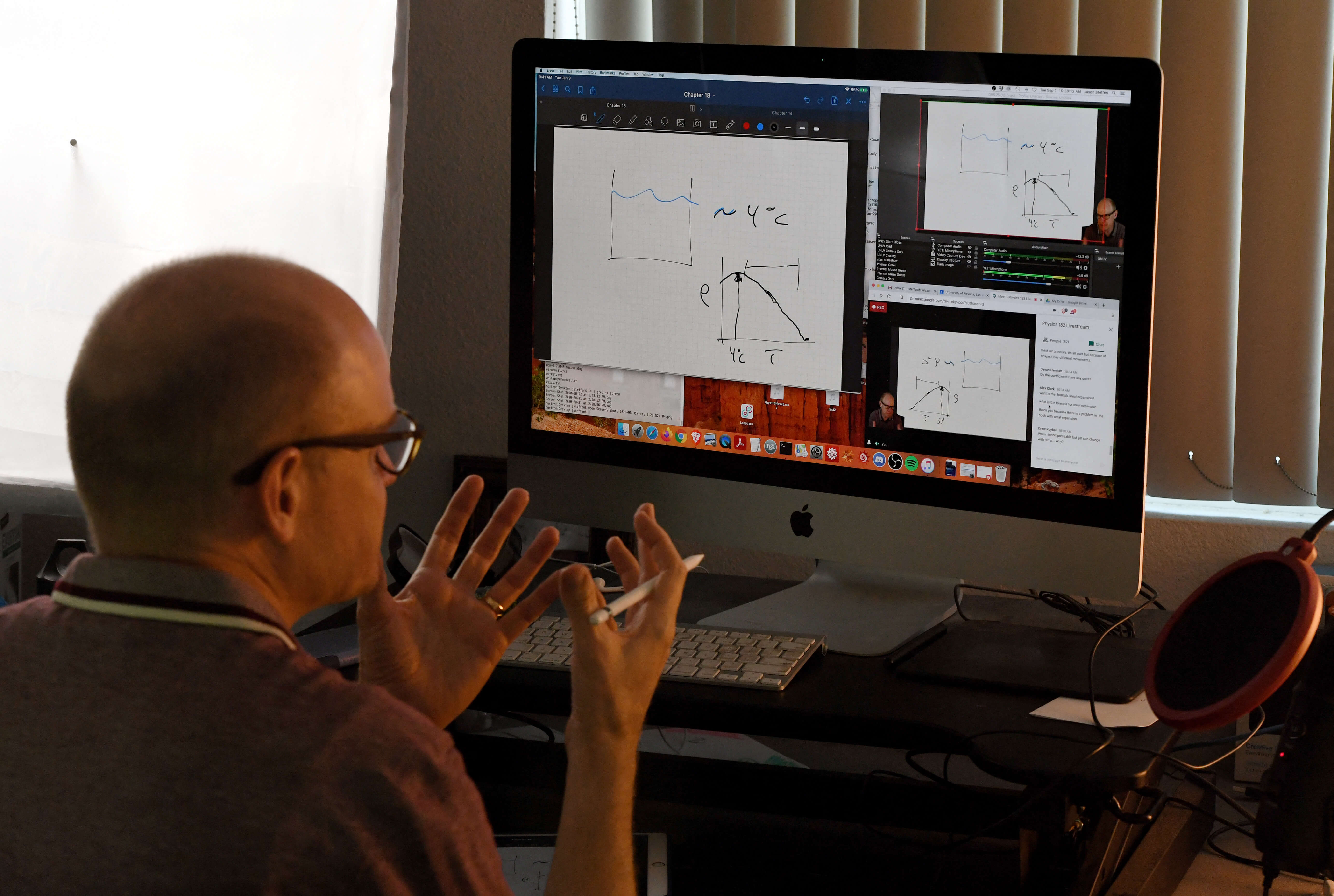
They have also experimented with online escape games, like preventing the University from freezing after a liquid nitrogen leak to keep their students active with a healthy distraction. Source: Ethan Miller/Getty Images/AFP
Remote teaching can help students take a break from everyday life
Living in lockdown is monotonous – the same routine and the same backdrop day in, day out, just like “Groundhog Day”. To help students escape from the monotony of everyday life, we have come up with teaching methods based on fiction, giving students the opportunity to live in a fictional universe where they have a role to play alongside their lecturers. For example, students are asked to rescue a spacecraft remotely, working at home in teams to create, imagine, design solutions and take measurements for the rescue operation.
Remote learning presents several advantages for this type of activity: no need for fancy backdrops or costumes, a simple virtual background or an e-mail with a header is enough to believe that NASA has contacted them.
We have also experimented with online escape games, like preventing the University from freezing after a liquid nitrogen leak. genial.ly is a simple and effective tool for creating games, thanks to the tutorials produced by the very active educational community, S’Cape.
Sharing with colleagues
Students are not the only victims of remote teaching. Lecturers are also having to deal with this difficult and lonely period. Organising regular moments when colleagues can discuss and share ideas can help combat feelings of loneliness.
At the Institut Villebon-Georges Charpak, we have set up weekly “Zoom cafés”, a sort of virtual staffroom for lecturers, where everyone can talk about their difficulties or share their educational tips. We have also organised workshops among colleagues, to learn how to use the tools mentioned above. What could be more conclusive than learning how to use remote teaching methods by testing them working from home!
These five suggestions have their limits. They may not resolve the underlying problems linked to remote learning and their overall effectiveness deserves to be assessed with a formal protocol. But in the meantime, they have truly improved our experience as lecturers, and that is something at least!










