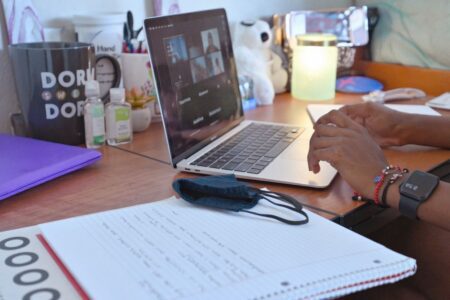Are you still searching for the best note-taking apps ahead of the new academic year? With a multitude of software developed for studying over the years, it’s hard to keep up with the niftiest tools that can optimise your learning experience in university.
Note-taking has developed into an art form with technology, but it doesn’t have to be overly complicated. Don’t let TikTok reels and Pinterest boards fool you into the aesthetic trap. Having an elaborate Kanban board on your app’s homepage can be visually inspiring, but spending too much time decorating your spread takes time away from your goal of jotting and organising your notes efficiently.
Choosing the best note-taking apps depends on three important factors:
- What device you’re using them on: Some apps are compatible only with certain operating systems or gadgets.
- Your thinking patterns: How you think affects how you store and process information.
- Your note-taking style: Do you mostly type or use a stylus on a tablet? Some apps are good for both, while others are better on keyboards.
While you can use multiple apps to organise your notes, ensure they work best with what you’re using them for. So, if you’re tired of using Google Docs or Evernote and want to step up your note-taking system, here are free apps you can experiment with before the fall term starts:
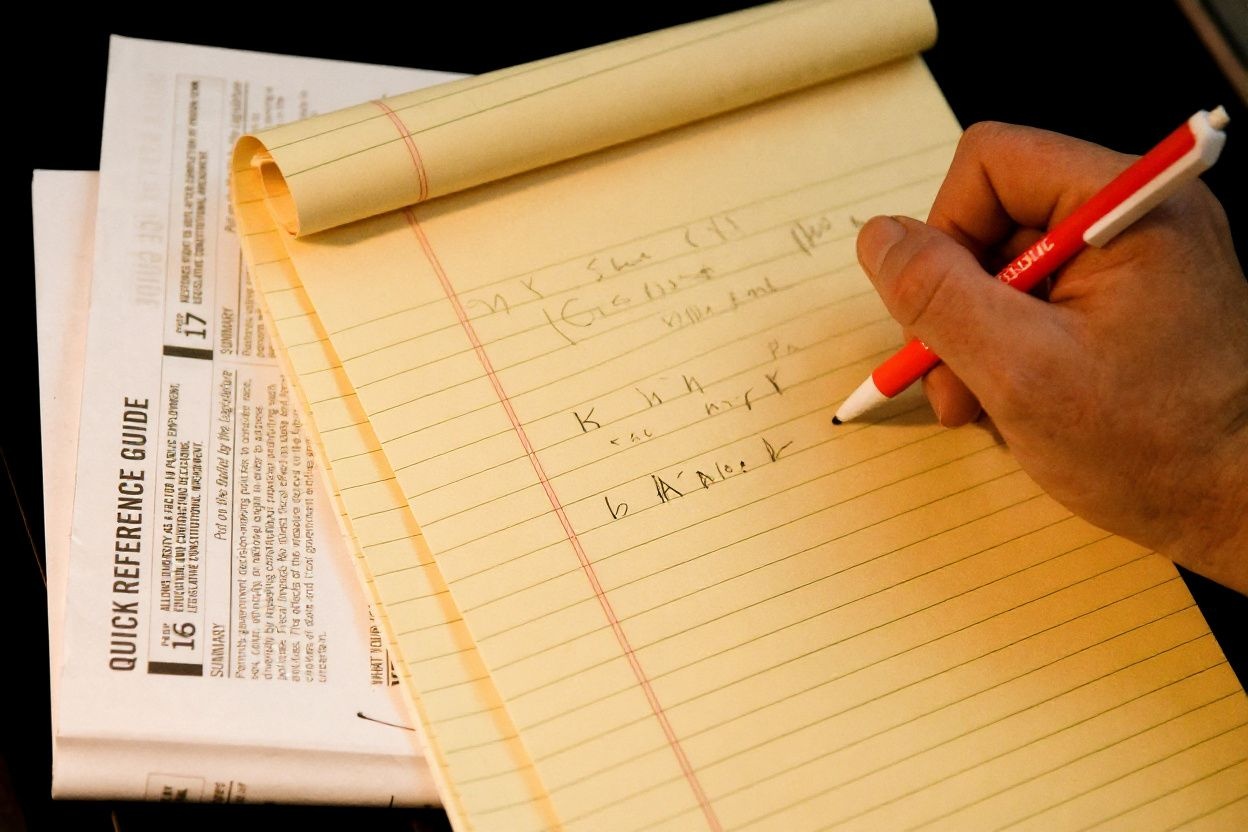 It’s time to say goodbye to thick foolscaps and missing note pages in your academic life.
It’s time to say goodbye to thick foolscaps and missing note pages in your academic life.
Best note-taking apps to try for free in 2022
Microsoft OneNote
A simple, no-frills app that’s easily accessible whether you’re on Windows or Mac, OneNote has been popular among its devoted users for many reasons. Its clean, paper-white outlook keeps you organised with minimal effort or setups for you to be a proficient user.
Whether you’re writing long-form or quick bullet points, OneNote functions much like a colour-coded paper folder without all the mess. You can build hierarchies to section your “notebooks” by subjects and create separate pages in each section.
Your OneNote account can be synced across multiple devices, so you can pull them up just about anywhere. If you need to jot ideas down on the go, the app comes with built-in Sticky Notes on mobile so you can easily retrieve them on your desktop later.
Google Keep
Google Docs may be ideal for writing drafts, but a pop of colour can be helpful in cataloguing your notes. Google Keep is your solution, and it’s synced to your Google account as well. It’s one of the best note-taking apps available due to its accessibility and easy-to-use interface. It can multitask as a reminder and to-do list besides storing your ideas.
This app works well if you’re a visual learner who wants a quick one-stop bulletin board to store information. It allows you to take notes in various forms, including voice and picture notes. You can even convert texts from Gmail into bite-sized notes, which are then automatically linked to your Keep account.
Notion
Notion is all the rage for a touch of fancy in your productivity arsenal. From Instagram reels to YouTube tutorials, this app gained popularity among students for its vibrant templates that you can personalise to set up your digital workspace.
This software doubles as both a note-taking and project management tool, so it’s definitely one of the best note-taking apps to try if you want to upgrade beyond the basics. It can take some time before you can confidently maximise the app to the fullest, but the effort is well worth it.
Each content you create is called a “block”, which can be anything from texts to audio, media files, or web snippets. Inserting a block is simply done by pressing the slash key, and a list of commands will appear. You can invite friends to collaborate and share notes with, which ensures everyone is on the same page if you’re in a study group.
https://twitter.com/emmeenojado/status/1433090004683825155
Obsidian
If you’re a productivity pro at this point, Obsidian will elevate your learning curve to another level. Picture your stream of consciousness meshing with mind maps that connect separate information together to form more coherent thoughts. That’s what you get with the app: it doesn’t just change how you retain information — it reprogrammes you to think better as you use it over time.
A highly customisable app, Obsidian uses text files formatted in Markdown, a more precise formatting syntax than what you’re used to in Word. You can create links between notes and reading lists stored in the app for cross-referencing, so you won’t have to scramble to build your bibliography list in an assignment.
While it’s free for personal use, you’ll have to pay extra for syncing the app between devices or publishing your notes.