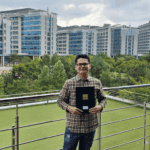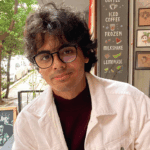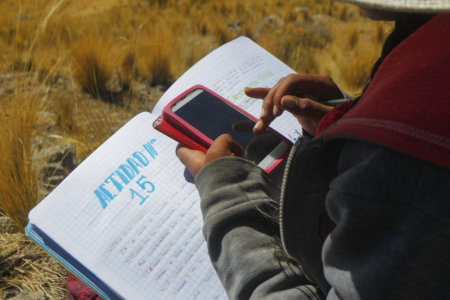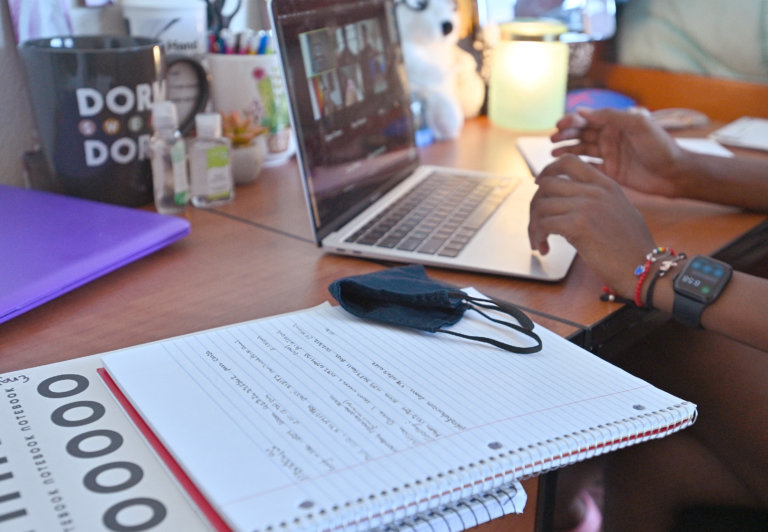
Staying focused is hard. With all the distractions available through TikTok, Instagram, YouTube, and Twitter, getting in the mood to study often takes as much time as actually getting work done itself.
However, a brilliant concept is beginning to change that: productivity apps.
As the name suggests, these are apps that are specifically designed to keep you focused and on top of your workload. Often, they offer smart ways to seamlessly organise your workload according to your schedule, as well as set reminders, lock away distractions, and more. This can prove invaluable for students — especially if you have a deadline looming and can’t seem to put your phone away.
The best part? There are many that you can easily access for free, giving you a way to stay on task without sacrificing cost.
Here are 11 of the best free productivity apps for any student to stay organised, focused, and ready to tackle their workload.

From note-taking to creating to-do-lists, these productivity apps will help you stay on top of your workload. Source: Christof Stache/AFP
Best free productivity apps for students
Forest
Are you constantly reaching for your phone during inopportune moments? Then this is the best app for you.
Forest is an app that you can download to keep you from using your phone. Its concept is simple: whenever you want to begin a new study session, you plant a “tree”. The longer you keep the app open, the more trees you grow. Eventually, you can work to grow your own forest.
If you leave the app to scroll through Instagram or TikTok — or even exit it for as short as two minutes — your trees will begin to wither and die. It’s a great way to restrain you from using your phone when you’re not supposed to.
More than that, the company behind the app actually plants real trees whenever you use its virtual coins for in-app purchases — meaning that your time spent studying will literally have a positive effect on the Earth!
Cold Turkey
Working on your laptop can be hard, especially with all the opportunities for distraction present on the internet. If you find yourself constantly switching between your PDF document and an open YouTube tab, you should look into Cold Turkey.
This application is as brutal as it sounds. You set a timer for the amount of time you aim to study for, and from then on, Cold Turkey will lock you out of every distracting website.
Until the timer stops, there’s no possible way for you to unblock the websites — or the entire internet — save for a few pages if you set it that way. Through this, you’ll be forced to focus entirely on your work.

Some apps can help you transcribe audio — making note-taking during lectures easier. Source: Sam Wasson/AFP
Evernote
Now that you’ve got your distractions out of the way, you can focus on productivity apps that help you stay organised. Evernote is the perfect solution.
This app acts as a digital notebook — through text, audio, video, PDF, and images — and organises them according to tags, colour codes, among others. More than that, it gives you the option to retrieve text from images, make to-do lists, scan physical documents, save web articles — you name it.
These can be instantly searchable and synced across all your devices so that you can access your notes anytime, anywhere. It’ll completely change the way you organise your coursework for the better.
NaturalReader
Are you always struggling to keep up with your lecturer? Or perhaps you’ve taken to recording lectures, and transcribing them manually after?
NaturalReader aims to simplify that by giving you a direct audio-transcription service — all for free. With this app, you can transform your voice directly into notes. This can be transcribed into Word documents, PDFs, or email.
This works well if you learn by speaking out loud, as well — just keep the app running and learn through your own means without having to worry about the note-taking you’ll have to do after.

Todoist helps you stay on top of your workload in a simple, efficient manner. Source: Christof Stache/AFP
Todoist
As a student, it’s incredibly important to plan ahead. After all, you’ll have to keep track of all your deadlines, any presentations due, or tasks you need to get done before your next seminar.
Todoist helps you stay on top of your workload in a simple, efficient manner. With this app, you can create and organise any impending tasks according to labels and filters, set reminders, add notes, and sync these across your devices.
If you have an urgent assignment coming up, Todoist allows you to arrange your tasks according to priority, so you’ll always know what to work on first. You won’t even have to go through the manual labour of setting a time and date for your task — just input when it’s due, and the app will take care of the rest.
Notion
As a student, staying organised and managing your time can be challenging, especially when juggling classes, assignments, extracurriculars, and personal commitments.
Thankfully, managing your time is now much easier with Notion. Notion is one of the best free productivity apps designed to help you stay on top of your responsibilities.
It combines the features of a planner, file manager, and task organiser all into one platform, making it easier for you to manage everything in one place.
With Notion, you can create personalised pages, track assignments, set reminders for important deadlines, and organise your work efficiently.
One of Notion’s best features is its flexibility, which allows you to customise it to fit your needs. That includes creating a calendar for classes, maintaining a to-do list for daily tasks, or designing an agenda for group projects. The app also allows you to manage files, such as lecture notes and reference materials, ensuring everything is easily accessible when you need it.
You can also use Notion across multiple devices to stay organized wherever you go. By using this app, you’ll not only keep track of your academic and personal responsibilities but also build habits that will help you succeed in the future.
Habitica
If you’re looking for a way to stay productive while having fun, Habitica is one of the best free productivity apps to consider.
Unlike traditional to-do list apps, Habitica turns your tasks and goals into an interactive game. As you complete your tasks, such as studying for an exam or attending a lecture, you earn rewards like experience points and in-game items to level up your character. This gamified approach can make even the most mundane tasks rewarding and enjoyable.
Habitica also allows you to connect with other users and take on challenges with friends, creating a support system and keeping you accountable. This collaborative feature is great for students as it encourages teamwork. Whether you’re trying to develop better study habits, keep up with assignments, or balance your personal life, Habitica ensures you stay on track with your goals.
You can use the habit-tracking system to break down larger goals into smaller, manageable tasks and monitor your progress over time.

Tide is a free app that helps you live better, sleep better. Source: AFP
Tide
If you are looking for an app that combines productivity and wellness, Tide is one of the best free apps available.
Tide is designed to help you stay focused while prioritising your mental well-being. The app incorporates the Pomodoro Technique, allowing you to set up personalised focus sessions where you can set the amount of time you need to study before you can take a break.
To increase concentration, Tide offers a variety of soothing nature sounds, white noise, and calming music. This can help you create an environment with minimal distractions and promote mindfulness.
One unique feature of the app is its accountability system. If you leave the app during a focus session, it will be marked as “failed”. This is meant to encourage users to stay committed to their tasks and avoid distractions such as scrolling on social media.
Beyond productivity, Tide also supports your overall well-being with additional tools for sleep, napping, and meditation. These features help you recharge and maintain a balanced lifestyle, even during stressful periods like exams.
OneNote
If you’re looking for a simple and user-friendly tool to take your note-taking to the next level, OneNote is one of the best free productivity apps for students.
With OneNote, you can create notes in any way that suits you, whether you use detailed outlines, draw diagrams, or incorporate images, audio recordings, and videos. It was designed to encourage creativity and flexibility, no matter your learning style.
Whether you’re organising coursework, planning group projects, or preparing for exams, OneNote allows you to categorise your work based on your preferences. And if you prefer handwriting your notes, OneNote’s handwriting support and ink-to-text conversion are perfect for you.
However, what truly sets OneNote apart is its integration with other Microsoft Office apps, such as Word, Excel, and PowerPoint. This makes it easy for you to import and edit files.

Upbase allows you to easily share work and collaborate with your team members. Source: AFP
Upbase
If you are looking for an app that will help you manage your time and increase your productivity, Upbase might just be the solution.
Upbase was designed to simplify project management and boost productivity without costing you a dime. The free version includes unlimited access allows you to manage tasks, projects, notes, documents and more. Whether you’re handling solo assignments or collaborating on group projects, Upbase ensures you stay organised and on track.
Upbase focuses on three key areas: data organisation, time management, and collaboration. The app makes it easy to organise your coursework, create schedules, and track deadlines.
To help you stay focused and avoid procrastination, Upbase includes additional productivity tools like Pomodoro timers, calming sounds, and time-blocking features. This makes it easier for you to concentrate and accomplish more in less time, especially when preparing for your exams.
Coda
Coda is an all-in-one productivity app that lets you build documents, task lists, databases, and dashboards in one place. This app is especially useful when you’re juggling classes, projects, and deadlines.
You can create customisable pages, automate reminders, and even connect tools like Google Calendar, Slack, or Notion-style tables so everything stays organised without switching apps.
You also get features like templates for group projects, interactive checklists, and “Packs,” which are plugins that allow you to pull information from other apps.
As a student, you can use most of Coda’s tools for free. If you ever need advanced features, the paid plans are optional and start as low as US$10 per month.
Disclaimer: This article was last updated on December 3, 2025.