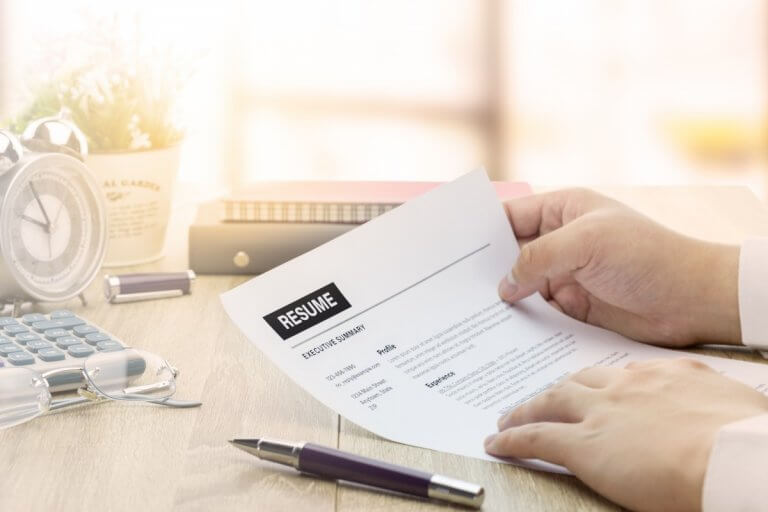
Do you know that 75% of job applicants get disqualified just because they did not have Applicant Tracking System (ATS) friendly resumes? If that is news to you, now you know – read on to learn how you can turn the tide into your favour by writing an ATS friendly resume.
Not many people know that the ATS – a software that companies usually use to determine which candidate matches their job vacancy requirements – does the preliminary scanning to suss out the least-qualified candidates. Originally meant for big companies to filter out hundreds and thousands of job applications, the ATS helps recruiters and employers to sort out and rank the ones that make the cut.
However, even qualified candidates can be passed over because their resumes do not use the ATS format. This means you have to ensure you submit an ATS friendly resume to make it to the hiring manager’s desk.

With an ATS friendly resume, you are more likely to be noticed by a hiring manager. Source: Pexels
But how to make your resume fit for and pass the ATS screening? Here is a list of helpful tips on writing an ATS friendly resume to help you land the job of your dreams.
ATS friendly resume tip 1: Use chronology
The ATS software likes seeing your work experience dated from the most recent to the oldest, which makes it easier to read.
ATS friendly resume tip 2: Correct label sections
Here is a quirky fact: the ATS prefers straightforward language so label your sections correctly but plainly too. For example, “Work Experience,” “Skills” and “Education” will do fine – don’t add on creative and unnecessary words like “Where I Studied” or “Outstanding Awards.”
ATS friendly resume tip 3: Job-related keywords
In this age where SEO reigns supreme, it makes sense for your resume to include keywords related to your job opening. Read and re-read the job listing, and you can find these magic keywords to catch the ATS’s attention.
For example, a company may want the following hard and soft skills: Microsoft Office Suite, Business Acumen and Team Player. These are the specific keywords to use within your resume – either in the core competencies section or skills section – that will tell the ATS you are qualified for this job.
Even better is using these same keywords a few times – by including them in your professional summary and the abovementioned sections within your resume.
ATS friendly resume tip 4: Make use of available ATS friendly resume templates
For those who are thinking of including cool graphics, tables or special fonts to make their resume stand out, don’t do that. The ATS software will just ignore that resume because it cannot read these elements.
Similarly, putting critical details like your contact number within headers and footers is not advisable. The ATS will not be able to recognise headers and footers too.
If you are worried, you can enlist the help of ready ATS friendly resume templates – all you need to do is to fill in the relevant details, and voila!
ATS friendly resume tip 5: Use ATS-readable fonts
The easiest fonts for the ATS software to recognise are the most common and basic: Times New Roman, Calibri or Arial.
ATS friendly resume tip 6: Know and use the file format
Some older ATS software versions struggle to understand PDF files so your best bet is to send your resume as a Microsoft Word file. If the company, however, requests a PDF format or plain-text file, by all means, send it as such.
Altogether, having an ATS friendly resume will boost your chances of getting your dream job even more. All the best!










