
On average, people spend about three hours and 15 minutes per day on their smartphones. This time is usually spent browsing social media, catching up on current events, streaming videos and gaming.
However, instead of distracting us, smartphones have so many other apps that are useful for students.
Some make our lives easier, others keep us healthy and there are a few that even help us learn better.
Whether it’s a language learning app, a math solver, or a digital planner, these tools can be a big help to students when used right
Of course, no app is perfect and none can immediately fix all our problems.
But the best apps that are useful for students are still filled with guides, quizzes, videos, tutorials and e-books — many of which can enhance significant aspects of our lives.
 While TikTok is entertaining many have become addicted and spend hours on the app.
While TikTok is entertaining many have become addicted and spend hours on the app.
The worst apps for students
Before we get into the apps that are useful for students, let’s take a look at several apps that might be detrimental to students rather than beneficial. Here are some examples:
Social media apps (e.g., Instagram, Snapchat, TikTok):
- These apps are notorious for being addictive and can easily distract students from their studies.
- They can negatively impact self-esteem, leading to less productivity and focus.
Gaming apps (e.g., Fortnite, PUBG, Candy Crush):
- While some argue that gaming can improve cognitive skills, excessive gaming can lead to addiction.
- Some may spend hours playing games instead of studying, which leads to procrastination.
Streaming apps (e.g., Netflix, Hulu):
- Binge-watching TV shows and movies on these platforms can take up much time that could be spent on studying or extracurricular activities.
- Students may struggle to maintain a healthy balance between entertainment and academic commitments
Shopping apps (e.g., Amazon, eBay):
- While online shopping can be convenient, it can also be addictive and lead to impulse buying.
- You may spend money impulsively on items you don’t need, which can cause financial strain
11 best apps that are useful for students
1. Notion
Notion lets you organise everything neatly. You can have different sections for each subject, project or personal stuff like your schedule or to-do lists.
You can spice up your notes by adding colours, images, links and videos. What’s more, you can create to-do lists, set reminders and assign tasks to yourself or your classmates if you’re working on a group project.
In fact, Notion makes collaboration very easy. You and your classmates can work together on the same document in real time, leave comments and update each other on progress.
Take notes during lectures or while studying. Use different templates for different subjects to take notes during lectures or while studying. You can even prioritise tasks to make sure you’re focusing on what’s most important.
Wait, there’s more. Have personal goals and want to track habits? Notion can help you do that too.
In terms of downsides, Notion has a few. The big one is, that despite hearing about all its powerful features, it’s hard to learn how to use it. Too many features and customisation options have overwhelmed new users.
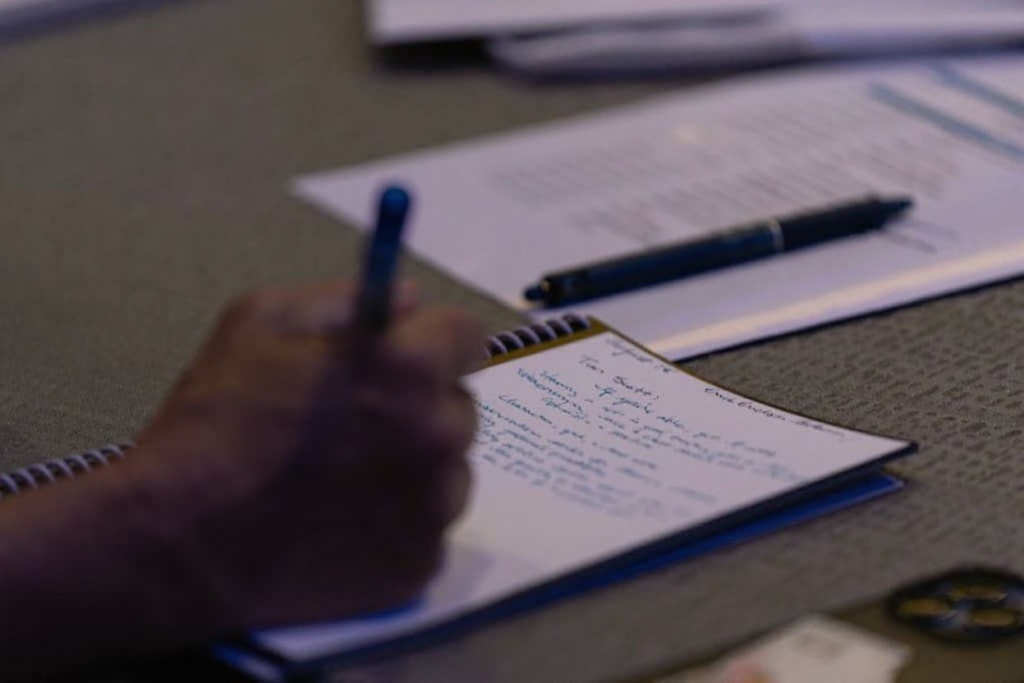 SoundNote is one of the best apps that are useful for students.
SoundNote is one of the best apps that are useful for students.
2. SoundNote
We have all been in a situation where we just can’t stay awake during a long lecture. Luckily, with SoundNote, even if you do fall asleep, you can always go back and listen to the lecture.
Along with audio, you can take notes directly within the app. So, not only can you hear what the teacher is saying, but you can jot down important points too.
The app also syncs your notes with the audio recording — this is what sets it apart from a regular notepad and audio recorder.
On SoundNote, you can tap on any part of your notes, and the app will jump to that exact moment in the recording — pretty handy when you’ve got a lot to revise for exams and to add to essays.
There are some downsides — firstly, it costs US$4.99 to download. Secondly, users have reported it slowing down after the 10 minutes when they’re taking down copious amount of notes.
3. Microsoft Lens
Microsoft Lens is like having a scanner in your pocket at all times.
With this app, you can take pictures of documents, whiteboards or even handwritten notes. The app can recognise text in the pictures you take. That means you can easily turn handwritten notes or printed documents into text on your phone or computer.
Use Microsoft Lens to snap pictures of your slides during class. That way, you can view them later without worrying about losing it.
When working on group projects, use Microsoft Lens to capture brainstorming sessions on whiteboards or share important documents with your teammates. That way, you can refer to it later.
Look out for two downsides, however. The loading time sometimes takes too long and it may not be able to capture your entire document, only partial.
Download Microsoft Lens for free on Google Play and the App Store.
4. Mathway
Ever been in a situation where you just can’t solve a math equation, and it is driving you crazy?
Well, there’s no need for that anymore.
Mathway can solve all sorts of math problems for you, from simple arithmetic to complex calculus.
The app doesn’t just give you the answer; it shows you step-by-step instructions on how to solve the problem. This will help you understand concepts and learn from your mistakes.
The best part is that Mathway covers a wide range of math topics, including algebra, geometry, trigonometry and calculus.
The worst part is you need to pay for the most effective features that help you learn.
Check out Mathway examples here.
 For those who struggle to wake up in the morning, Alarmy is one of the best apps that are useful for students.
For those who struggle to wake up in the morning, Alarmy is one of the best apps that are useful for students.
5. Alarmy
If you are a deep sleeper and are often late for your morning classes, you need Alarmy in your life. It makes the list of apps that are useful for students because it has all sorts of crazy alarms that’ll make sure you’re up and ready to conquer the day.
You can customise Alarmy to suit your style. Choose from different alarm sounds and difficulty levels for the challenges.
The app even lets you set multiple alarms. So use it to wake up bright and early for your morning classes or reminders for important deadlines, events and activities.
Here are some examples of tasks you can set on Alarmy:
- Math problems: You can set it so that you are required to solve math problems of varying difficulty levels to turn off the alarm. This can range from simple arithmetic like addition and subtraction to more complex equations involving multiplication, division and even algebraic expressions.
- Picture matching: You may be prompted to take a photo of a specific object to turn off the alarm. This could mean matching a specific object in your home or capturing an image of a particular area.
- Shaking the phone: Alarmy can be configured to require you to shake your phone vigorously for a certain duration to silence the alarm.
- Puzzle-solving: You might need to solve puzzles or complete tasks within the Alarmy app itself to stop the alarm. These puzzles range from simple jigsaw puzzles to more difficult challenges that require logic and problem-solving skills
- Writing: You may be required to write a specific phrase, sentence or even a paragraph to stop the alarm.
- Solving maze: Alarmy can show a maze on the screen, and you have to trace a path through the maze to turn off the alarm.
Apart from coming up with pretty intense ways to wake us up, another downside users have reported is the sometimes weird messages that pop up along with the alarm, such as ““i’m going to miss you.”
Download Alarmy on Google Play or the App Store.
6. Zombies, Run!
If you are someone who doesn’t enjoy running, Zombies, Run! is an app that can help make your exercise fun.
With Zombies, Run! you’re not just running; you’re running for your life. The app immerses you in a story where you’re a survivor in a post-apocalyptic world overrun by zombies. You’ll be dodging zombies, collecting supplies, and completing missions while you jog or sprint to safety.
The app tracks your distance, pace and calories burned but also keeps tabs on your progress in the story.
You can even get your friends together for a group run with Zombies, Run! It’s a fun way to stay active and bond.
Download Zombies, Run! on Google Play or the App Store.
 Looking to unwind with your friends? The app Picolo has many games for you to play.
Looking to unwind with your friends? The app Picolo has many games for you to play.
7. Picolo
Picolo is like the ultimate party game app.
Need to break the ice with new classmates or study buddies? Picolo’s hilarious drinking game challenges will surely get everyone laughing and having a great time.
Whether you’re hanging out with friends in person or virtually, Picolo is a great way to bond. You’ll be laughing, cheering and maybe even learning some new things about each other along the way.
Take a break from hitting the books and challenge your friends to a game of Picolo. Here are some of the games you can play on Picolo:
- Trivia questions
- Dare or drink
- Never have I ever
- Categories
- Word association
- Spin the bottle
- Truth or dare
Download Picolo on Google Play or the App Store.
 UrSafe is one of the best apps that are useful for students as it tracks us when we’re alone.
UrSafe is one of the best apps that are useful for students as it tracks us when we’re alone.
8. UrSafe
UrSafe is like having a guardian angel in your pocket. It’s not just any regular safety app – it’s super useful for students because:
- Emergency assistance: UrSafe lets you alert your emergency contacts and the authorities if you’re in danger or need help.
- Location sharing: With UrSafe, you can share your real-time location with your emergency contacts, so they always know where you are. This can be helpful if you’re walking home alone at night or going on a hike alone.
- Safety check-ins: The app lets you schedule check-ins with your contacts. If you miss a check-in, UrSafe will automatically alert them to make sure you’re okay.
- Safety features: The app has several safety features, including a panic button, voice-activated alerts and a “walk with me” feature that allows your emergency contacts to contact you on your journey.
Use UrSafe when walking alone, especially at night or in unfamiliar areas. Or if you are going on a date with someone for the first time? Use the app to share your location with them and set up check-ins throughout the night.
While it always has to be on in the foreground and will drain your battery, you can enjoy knowing that UrSafe your friends have your back but we can’t guarantee that your date will be The One.
Download UrSafe on Google Play or the App Store.
9. HabitNow
If you are looking to build consistent routines and stay organised, HabitNow is the app for you.
It allows you to track habits such as studying, exercising, drinking enough water, or managing your sleep schedule — all in a clean, user-friendly interface.
You can set customisable reminders to keep you on track throughout the day, and the app provides streaks, notes, and progress charts so you can see how well you’re sticking to your goals. This makes it easier to build consistency, especially during busy periods or exam season.
HabitNow also works as a simple task manager, allowing you to organise academic work and personal commitments in one place. You can categorise tasks, use widgets, and create routines.
Download HabitNow on the Google Play Store or the App Store.
10. Forest
If you have trouble focusing, consider downloading the Forest app to help you stay focused.
The app turns staying focused into a simple, enjoyable challenge. When you want to concentrate, you plant a virtual tree that grows only if you stay off your phone for the duration you set.
If you leave the app to check messages or scroll social media, the tree withers, reminding you of how easily distractions can affect your study time.
This gamified approach makes focusing more rewarding. The longer you stay consistent, the more trees will grow in your digital forest.
Aside from planting trees, Forest allows you to block certain apps, track your daily or weekly progress, and even invite friends to join focus sessions for extra motivation. The app also partners with real tree-planting organisations, allowing you to spend your earned coins to plant actual trees.
Download the Forest app on the Google Play Store or App Store.
11. Twilight
Did you know that between 50% and 90% of screen users experience symptoms of digital eye strain?
You can help reduce the strain on your eyes by downloading apps like Twilight.
As a blue light filter, it automatically adjusts your screen to warmer, redder tones after sunset, helping you avoid the harsh brightness that could strain your eyes.
Twilight syncs with your local sunrise and sunset times, so your screen adapts naturally throughout the day without you needing to do anything. You can also customise the filter’s colour temperature, intensity, and dimming level to suit your preferences, whether you want a subtle warm tone or a strong red filter.
Many users have reported fewer headaches, less eye fatigue, and better sleep quality after using the app. Download Twilight from the Google Play Store.
Disclaimer: This article was updated on December 12, 2025.










