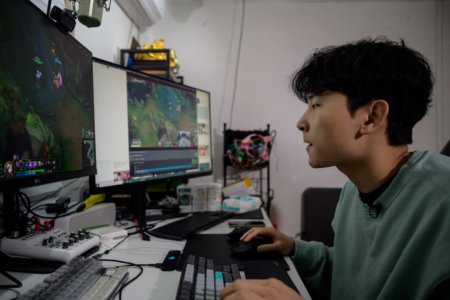As more and more students have no choice but to use video chat platforms to connect with their peers, family and friends during the pandemic, it can lead to something along the lines of “Zoom fatigue”. Even Eric Yuan (the founder of Zoom) admitted to experiencing Zoom fatigue which comes from a peak of having 19 meetings in a row in a single day.
What’s the solution? Figure out what works for you. Specifically, this could be switching up your Zoom backgrounds for online classes so you can control your study environment as you deal with remote learning. It won’t replace hanging out with friends and complaining about your coursework like you’re used to, but the upside is that you get to wear more comfortable clothes to class.
It’s definitely not the most ideal to be cooped up while you’re supposed to be on campus but making the best out of situations is what makes you a great student. Below we take a look at how to change up your Zoom backgrounds for online classes and more ideas for the perfect remote learning setting:
How to set up your Zoom backgrounds for online classes
Firstly, make sure your device meets the system requirements for a Zoom background. If you want to make the best out of it, you’ll need a solid background (like a physical green screen) but it’s not required.
Higher quality cameras paired with good lighting make for a better virtual background. It’s also recommended to not wear the same colour as your background. If you’re simply uploading an image, make sure it’s high in resolution (1920 by 1080 pixels works best).
When you sign in, all you need to do is head to Account Settings and through the Meeting tab, you’ll see an option for Virtual Background. Now you know how to set it up, we’ll go through fun ideas and where to find free options to switch up your Zoom backgrounds for online classes.

It’s definitely not the most ideal to be cooped up while you’re supposed to be on campus but making the best out of situations is what makes you a great student. Source: Joe Klamar/AFP
Minimalist is best
Add some classy vibes to your virtual meetings with these interior and real estate themed Zoom backgrounds. A proper professional setting will make people think you’re a serious student.
Professionals only
If you’re meeting up with your classmates online and you want to appear pro, then use these classic office backgrounds.
Modern day home vibes
A pleasing backdrop makes for a pleasing online class. Take advantage of these modern day homes ranging from bedrooms, bookshelves, and outdoor areas for an impressive Zoom background.
Bring out your inner child
Immerse yourself in a Pixar movie. From Toy Story to The Incredibles and Up to Ratatouille, these will bring you right back to your childhood and get you in a positive mood to learn.

Firstly, make sure your device meets the system requirements for a Zoom background. If you want to make the best out of it, you’ll need a solid background (like a physical green screen) but it’s not required. Source: Paul Ellis/AFP
On campus
If you’re really missing being back at uni, then insert yourself in these backdrops. Perhaps you miss the library or the lecture hall but either way, these backgrounds will give you all the “back to school” feels.
Miscellaneous
With options that range from film sets, nature, happy hour, space, workplaces and art, these backgrounds can help teleport you to a better-than-home setting. Take your pick, they all look fun.
What not to do
While there are fun alternatives and options for Zoom backgrounds for online classes, there is an etiquette to follow. First things first, always check your internet connection and make sure it’s stable. Adjust your camera to eye-level and look at the camera when you speak.
Also, it’s a good idea to make sure you’re facing light when you’re tuned into class because you don’t want your face to be shadowed and thus be unengaging in class.
Take your pick of fun backgrounds but remember to not choose anything too distracting — and definitely nothing NSFW. Don’t turn yourself into Pixar characters too — save it for the Zoom parties!