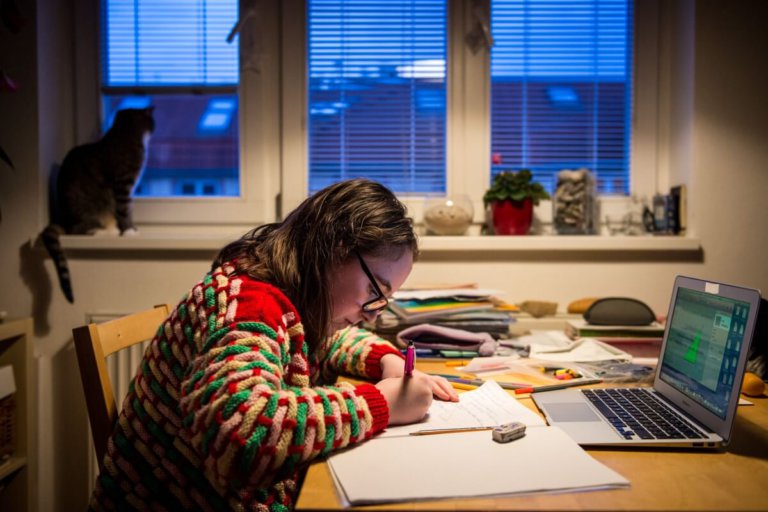
This week, millions of students in the US sat for the online Advanced Placements (AP) exam — designed to test US high school students’ grasp and knowledge of college-level material — at home.
The exam went online like many other college entrance exams like the SAT and ACT due to closures of schools and testing centres due to the virus crisis.
The online AP exam is different from the traditional exam structure in several ways. For example, the duration was reduced to 45 minutes from 3 hours, and students were allowed to use their books and notes when answering the test questions.
Technical glitches led to reports of several students being asked to retake the test because of an error message when they tried uploading pictures of their completed work to the site.

If you’re one of the many students who have to retake the online AP exam in June 2020, use it an opportunity to ace it with these tips. Source: Ricardo Arduengo/AFP
Test-taker Samuel Cartwright told WRAL, “It’s a little annoying that I have to do it again in June, but I understand that this is the first time that they’re doing anything like this, and there will be kinks in the programme, and I guess I was just an unsuspecting victim.”
The College Board sent WRAL the following statement, “Given the wide variety of devices and browsers students are using, we anticipated that a small percentage of students would encounter technical difficulties. We have a makeup window in June, so students have another opportunity to test. Today, less than one percent of students who tested encountered technical difficulties.”
It’s a bummer if you’ve spent plenty of time preparing for the online AP exam only to be forced to retake it in June. The upside is the second time is a chance to do better than before.
If you will be retaking the online AP exam, here are some tips to help you get a good score.
Get used to your testing device
Not all students are familiar with the computer or laptop they’ll be using to take the exam.
It’s best to get accustomed to the device you’ll be using to take the online AP exam — this reduces potential tech issues cropping up when taking the test.
Another tip is to use a new device if it’s possible. It is likely to be less glitchy than an older one, lowering the risk of malfunctioning or crashing in the middle of your online AP exam.
If you lack access to the Internet or a testing device, you are advised to contact the College Board.
Practice free-response questions
As the 2020 AP tests requires test-takers to answer only through free-response questions, you should practise this, getting well-versed in grammar rules and proofreading to earn those valuable marks.

Jordan Stern participates in a parade of vehicles celebrating the area’s graduating 2020 High School seniors on May 14, 2020 in Aventura, Florida. The graduating seniors were cheered on as they drove through the city escorted by the Aventura Police Department, students and parents. The unorthodox graduation ceremony was created as a way to safely celebrate during the coronavirus pandemic. Source: Joe Raedle/Getty Images/AFP
Identify your learning gaps
Since you’ve taken the test before, you should have an idea of which areas you struggled in. Make a list of these areas and revise these topics; you’ll be able fill in these gaps and be better prepared when you retake the online AP exam.
Create a distraction-free environment
Although the online exam is only 45 minutes, you can still get distracted. If this was the case with your first experience taking the online AP exam, you can prevent this from happening again by creating a new test-taking space that minimises noise and other distractions.
You can also take a trial exam if you struggled with time management previously, where you can simulate the test-taking environment so you are well-prepared for next time.
Liked this? Then you’ll love…
At Shanghai High, new back-to-school realities under coronavirus








